SEO Pagebar 2.1 Update
SEO Pagebar 2.1 is ready for service. If you like to make a test with WordPress 2.6 you can. Please let me know the results:
[ Deutsche Beschreibung der SEO Pagebar in Kürze wieder auf flexib.de ]
How to install SEO Pagebar 2.1:
- Download SEO Pagebar 2.1
- Unzip SEO Pagebar 2.1
- Upload the folder „seopagebar“ into your WordPress Plugin Directory
- Go to Admin -> Plugins and activate the plugin SEO Pagebar 2 (2.1)
- Go to the options page if you like to change the default settings.
- Modify your template like described below to see the output.
SEO Pagebar 2.1 has been tested with WordPress 2.6 and worked.
No difference to the elder version (SEO Pagebar 2.0) accept very small changes.
What does SEO Pagebar 2.1 do for you?
SEO Pagebar helps you to show not only the following pages on your WordPress Blog.

You can additionally show title tags and category names near the SEO Pagebar so that your visitors always know where they currently are. This is not helpful for visitors only. Choose your keywords wisely and let the search engines love your SEO Pagebar, too. 😉
Theme modifications to let SEO Pagebar 2.1 work for you:
Have a look into your theme. Open index.php and archive.php. Find this code:
<div class="navigation">
<div class="alignleft"><?php next_posts_link(__('« Older Entries'), 'kubrick'); ?></div>
<div class="alignright"><?php previous_posts_link(__('Newer Entries »', 'kubrick')); ?></div>
</div>
and change it so that it looks like this:
<?php if (function_exists('seopagebar')) { seopagebar(); } else { ?>
<div class="navigation">
<div class="alignleft"><?php next_posts_link(__('« Older Entries'), 'kubrick'); ?></div>
<div class="alignright"><?php previous_posts_link(__('Newer Entries »', 'kubrick')); ?></div>
</div>
<?php } ?>
If you did not forget to activate the Plugin you should be ready to go!
SEO Pagebar Options: English (PDF) / German (PDF)
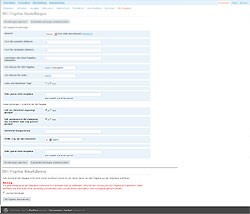
Language files are currently available in English, Spanish and German.
If you like to change your CSS you can do that within the attached file called seopagebar-css.css
This WordPress Plugin is free of charge (GPL). You will make use of it on your own risk. (No guarantee, no warrenty).
If you have any questions, post them, please. You`re welcome!
SEO Pagebar 2.1 Update
Benutzerinformation und Links:
- Autor: fob (Mittwoch, - 30. Juli 2008 - 00:18 Uhr)
- Blog-Ablage: Blogs und Blogging, Internet, my WordPress Plugins, SEO, Wordpress
- Stichwortsuche /

[…] Die neue SEO Pagebar 2.1 für WordPress 2.6 steht nun zum Download bereit. Bei diesem Plugin handelt es sich um eine Verbesserung der Standardnavigation von WordPress. Die deutsche Version der Anleitung gibt es hier im Webdesignblog und die Englische Version im Blog des Hamburger SEO´s O.Bockelmann. […]
[…] SEO PageBar est un plugin wordpress qui vous permet d’optimisation votre barre de pagination ou de navigation. Cette barre permet de consulter les pages précédentes/suivantes de votre blog et donc de facilité la navigation au sein de votre blog. […]
[…] La pagination dans wordpress “prev/next” simple mais moins efficace que l’image ci dessus ! j’ai opté pour le plugin seo pagebar. installation :le plugin est téléchargeable ici […]
Hi, Your plugins is great, I just have one question: Is possible to paginate a custom loop with it?
Thanks in advance…
SEO Pagebar has not been tested with custom loops yet. But a loop is a loop. I can`t see any reason why SEO Pagebar should not work for you with custom loops. The plugin was build to check if your wp queries found any posts and how you want them to be paged. After that it schould start working.
Did I miss something? Give it a try and let me know if it worked for you, please. 😉
[…] die beiliegende Datei der 2.2 BETA-Version entpacken und über die vorhandene SEO Pagebar -Installation kopieren, im Verzeichnis …wp-plugins/seopagebar. Konkurrenzforschungfür […]
Cool plug-in. I’ll try it out
Looks useful. I will DL and test it tonight.
nice plug in thanks
I never tried this plugin, but ill try it out to find out what it really got to offer
Hello. I try to install the plugin, but it doesn’t work. I simply go to the options page of the plugin, and it would say to me that it’s impossible to load the plugin.
Please check your SEO Pagebar Version first. Is it 2.1 (or newer)?
Did you successfully activate the plugin (Plugins -> Activate) before trying to load the plugin options menu?
May be it helps if download and unzip a fresh version of the plugin. Please have a look into the readme.txt for theme instructions and upload your Seo Pagebar Copy into your plugins directory. The plugin folder should be named „seopagebar“ so that it looks like this: „your-domain.fr/…/wp-content/plugins/seopagebar/“. Options should be ready for service right after activation.
A really usefull plugin, thanks for the information. I will have to check it out.
Thanks for nice plug-in 😉
i will donate…